Hi, Today, I want to add the NSX-T to vCloud Director.
Let’s start.
1-Log into https://vCloud_IP/provider –> Resources –> Infrastructure Resources –> NSX-T –> NSX-T Managers –> ADD

2-Enter NSX-T information
Note: NSX-T URL must be exactly like the name on its certificate.
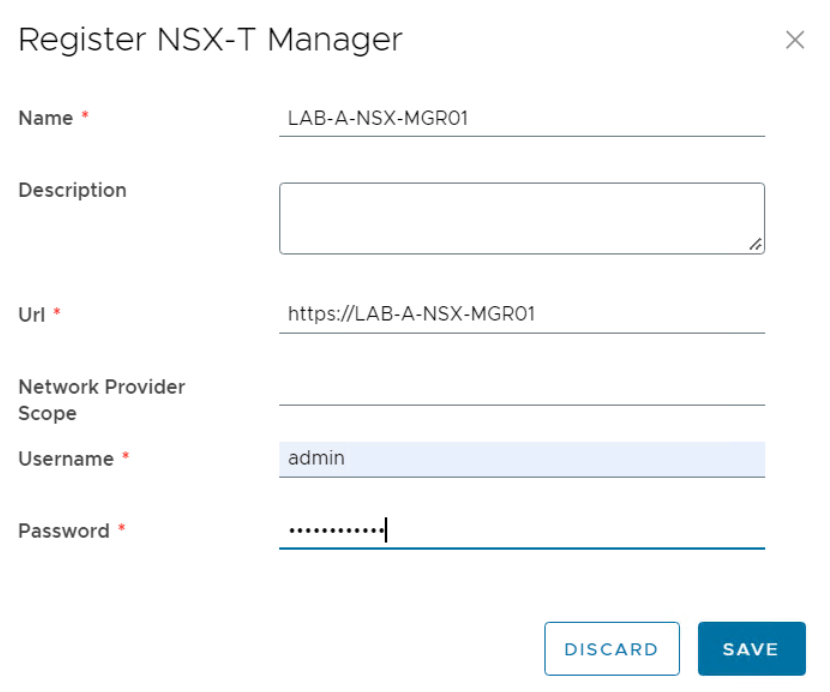
3-It’s done.

Finish 🙂