Hi, Today, I want to add the vCenter server to vCloud Director.
Let’s start.
1-Log into https://vCloud_IP/provider –> Resources –> Infrastructure Resources –> vCenter Server Instances –> Click ADD

2-Enter the connection information for the new vCenter server –> Next

3-I don’t use NSX-V Manager, I use NSX-T, Next
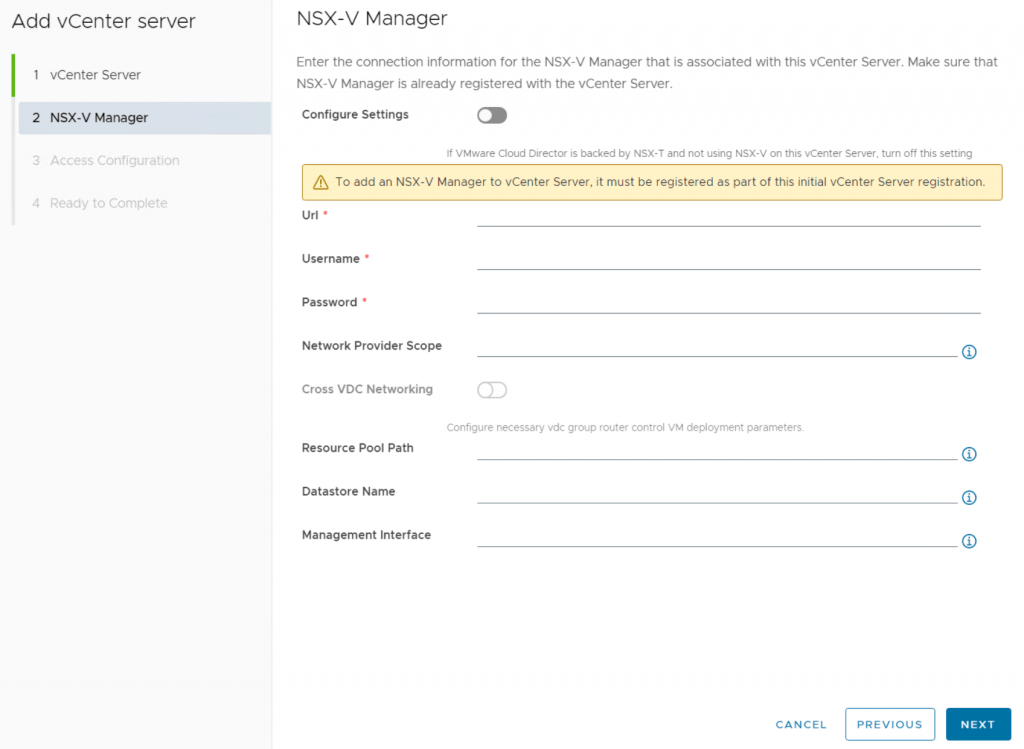
4-Access Configuration
- -If you want to add a tenant-dedicated vCenter Server that will not be used as a provider VDC, turn on the Enable tenant access toggle.
- After you add the vCenter Server instance to VMware Cloud Director, the tenant-related information appears in the details view of the instance.
- – If you want VMware Cloud Director to generate default proxies for the vCenter Server instance and SSO services, turn on the Generate proxies toggle.
- After you add the vCenter Server instance to VMware Cloud Director, the proxies appear in the Proxies tab under vSphere Resources.

5-It’s Ready


Finish 🙂