Hi, In my previous post, I
- Installed NSX-T
- Add Compute manager
- Add the Second NSX-T Manager appliance
- Add the Third NSX-T Manager appliance
- Set NSX-T Manager Virtual IP address
To the NSX-T Cluster. Now, I want to add an IP address pool.
1- Go to the Networking–> IP address pool–> Add IP address Pool

2- Add Edge-TEP-IP-POOL first, Enter the name of the pool, Click on Set and choose IP Range

3- Set Your IP range, CIDR, DNS, and Gateway

4- Apply

5- Add Host-TEP-IP-Pool, Enter the name of the pool, Click on Set and choose IP Range

6- Set Your IP range, CIDR, DNS, and Gateway

7- Apply
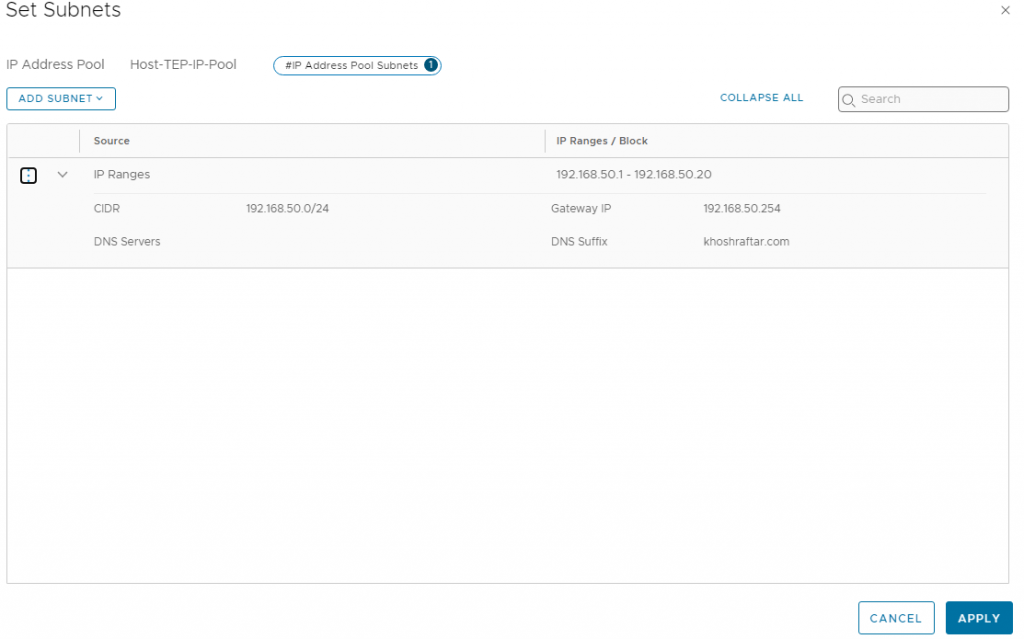
8- Save

9- check the status, must be Success

Finish 🙂