Hello, In this part Configure our new collector, we installed that in part2.
1- login to collector ip address. Then I choose Expand an existing installation.

2- Next

3- Enter node settings and cluster information.
Node Name : Enter a name
Node Type : Remote Collector
Master node IP address or FQDN:
Validate your configuration, if master node and collector node see each other, You see the certificat data.
Press Next

4- Enter the cluster administrator account username and password.
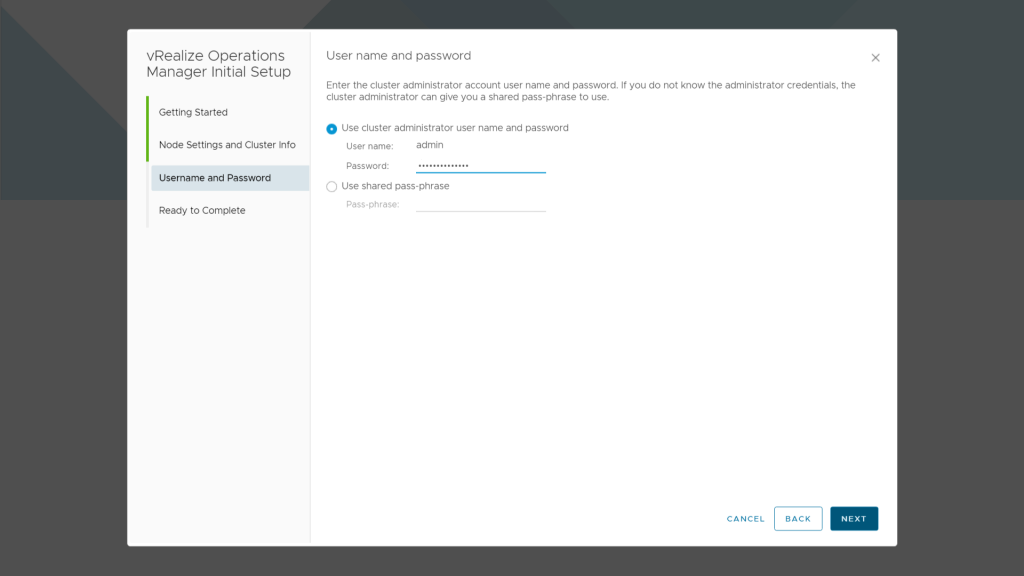
5-Press FINISH 🙂
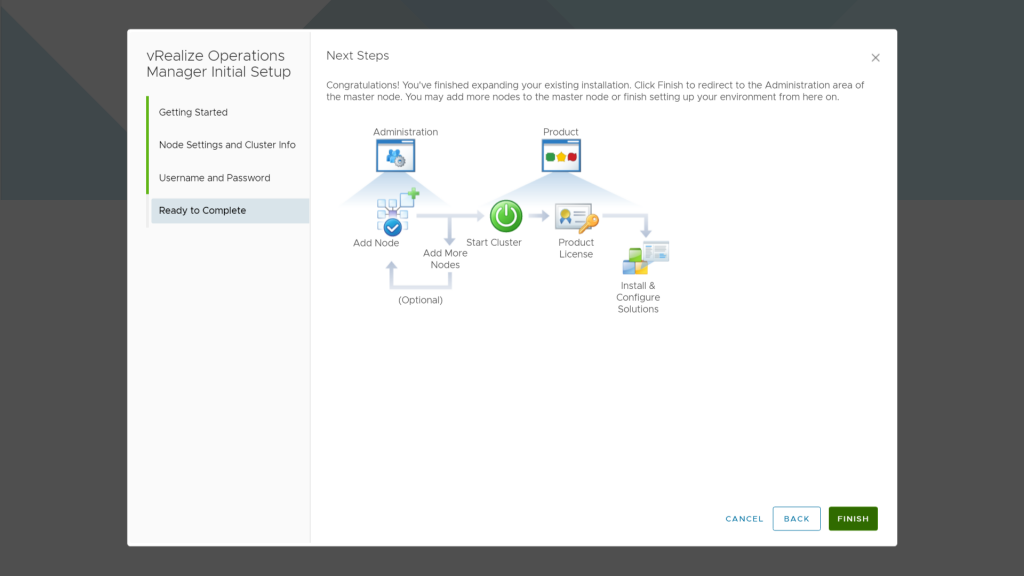
7- If you want see your result, you must go to your vRops urls, Administrations Tab, Management, Collection Status, like this:
