In first DataCenter we want to intstall and configure vRops 8.5 in large mode, Analytics nodes, witness nodes, and remote collectors have various hardware requirements for virtual machines and physical machines. You can find more information about the components to install on each server profile in your deployment, and the required hardware specifications, see the KB article vRealize Operations Manager Sizing Guidelines (KB 2093783).
1- Select an OVF template

2- Select a name and folder

3- Select a compute resource
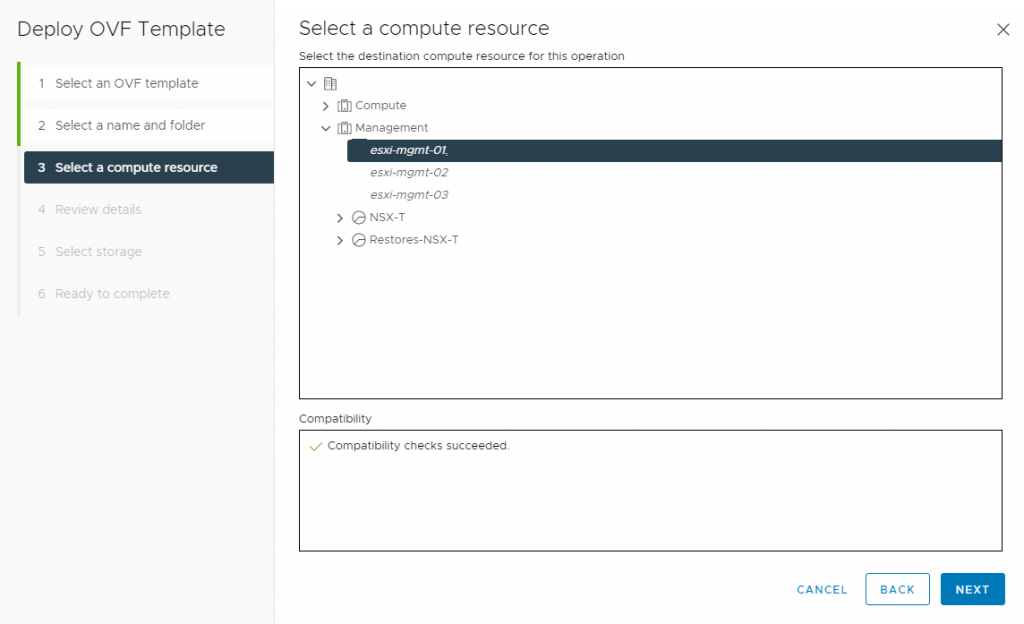
4- Review details

5- Accept license agreements

6- According the our senario, I select Large deployment

7- Select storage

8- Select networks

9- Customize template [ Your Gateway, Domain Name, Domain Search Path, Domain Name Servers, Network IP Address and Network Netmask]

10- Ready to complete 🙂
